Why is the loading speed of your website important in Shopify?
Website loading speed is a crucial factor for online success. Visitors expect pages to load quickly, and if your website is slow, they are likely to leave and look for another option. Additionally, search engines like Google also consider loading speed as a ranking factor, meaning that a slow website can negatively impact your visibility in search results.
How to measure the loading speed of your website on Shopify?
Before optimizing your website's loading speed on Shopify, it's important to measure its current performance. You can use online tools like Google PageSpeed Insights or GTmetrix to get a detailed assessment of your website's loading speed. These tools will provide you with information about the aspects you need to improve.
What strategies can you implement to optimize the loading speed of your website on Shopify?
Below are some effective strategies to improve your website loading speed on Shopify:
1. Optimize images
High resolution images can slow down your website loading. Make sure you optimize images before uploading them to Shopify. You can use online tools to compress images without losing quality.
2. Use a lightweight theme
When choosing a theme for your website on Shopify, be sure to select one that is lightweight and optimized for loading speed. Avoid themes with too many unnecessary features and functionality.
3. Minimize the use of applications and plugins
If you use a lot of apps and plugins on your Shopify website, this can negatively affect the loading speed. Regularly review the applications you have installed and remove those that are not essential.
4. Use a content delivery network (CDN)
A CDN is a network of geographically distributed servers that caches your website's static files, such as images and CSS files. This helps speed up the delivery of content to your website visitors around the world.
5. Minimize the use of unnecessary scripts and code
Review your website code in Shopify and remove any unnecessary scripts or code. The cleaner and more optimized your code is, the faster your website will load.
6. Use file compression
File compression reduces the size of static files, such as CSS and JavaScript, allowing for faster loading. You can enable file compression in Shopify settings or use compression plugins.
7. Run upload speed tests regularly
After implementing loading speed optimization strategies, it is important to conduct regular tests to evaluate their effectiveness. Perform upload speed tests using online tools and make adjustments as necessary.
Optimizing your website's loading speed on Shopify is essential to providing a positive experience for visitors and improving your search engine rankings. Follow these strategies and keep your website fast and efficient.
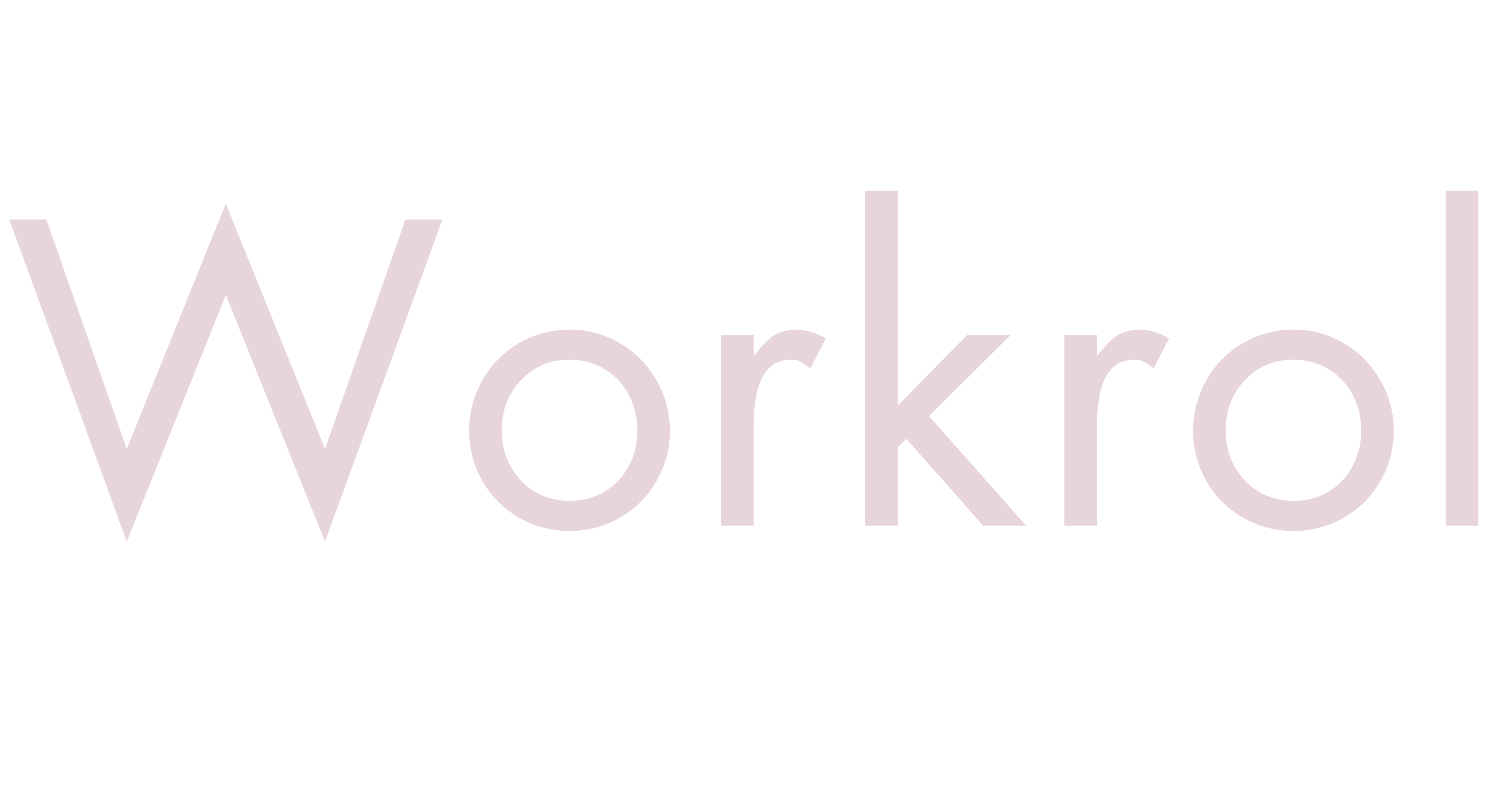



Comments (0)
There are no comments for this article. Be the first one to leave a message!